Wednesday, 25 January 2012
Inside of album
This is the inside to our album. For the CD, we wanted to carry on the theme of the front cover with the stripes, so we just opened the stripy background we had already made and dragged it over the template. From this, we then added text to the CD. It was my idea to have 'CLOSE' in the middle so that the whole in the CD could act as the 'O' in close. From this, it was hard to think of what to go either side of the CD. Then i remembered that quite a bit of our video was shot in the forest with Chloe and Jess. When we shot in the forest, it was a nice day so the sun was shining through the trees and I remember taking pictures of Chloe and Jess on either side of a tree.
I took the two pictures of Chloe and Jess and placed them either side of the CD. I then fit both pictures to the correct size. We then had the problem of the tree's covering the stripy background on the CD. To correct this, I opened just the CD in Photoshop separately, right clicked and selected 'layer via cut'. I then deleted the layer and the background was transparent. I dragged the CD back onto the template and the background was of the trees and the stripes on the CD were still there.
Ideas for Digipak
Here is one of our ideas for one side of our digipak. After completing it as a group we decided that it wasn't the type of image we wanted to use so we are now working on different images we can use for it.
Friday, 20 January 2012
Final CD Cover
After I created the background, Freya got to work on finishing the album cover. She added the silhouette figures and played around with the text. Freya had to re-do the background, however, because it was the wrong size. Freya said it was hard to shrink the silhouettes to the right size as they come up really big and when you shrunk it it looked squashed so she had to lock the image first and then shrink it. We chose to stick to the conventions of Calvin Harris' single 'Feels So Close' by using Helvetica font. Although the text was in place and the silhouettes were in place, Freya was not happy with the text as she thought it looked dull so she added an outer glow to make the text stand out.
This is our final CD cover.
Thursday, 19 January 2012
Silhouette for poster
For our advert, we have had an idea to use a silhouette of Sarah and Jack. This is because we have used them in our video so our audience will see the relation between the two. Also the title for our video is 'Feel so close' and this is two people coming together and feeling close. Our idea is to put the coloured strips that we used for the CD cover, behind them, with the titles over the top.
Filming Silhouettes
We filmed our friends Sarah and Jack behind a green screen to produce a silhouette effect. Here is some evidence on how we did that.
Finished Silhouettes
These are the finished versions of the silhouettes. Now these have been completed, we will be able to place them onto our CD cover to finish it.
CD cover background
We have decided that we want out background to be multi coloured in order for the silhouette figures to stand out. The text that goes over the background will also be multi coloured. To create the muliti-coloured effect I opened a black document on photoshop, used the rectangular marquee tool and selected a square block on the black sheet.
It created this effect.
Once this was done, I selected 2 colours using the colour picker, one lighter than the other one, and then used the gradient tool to have the top darker than the bottom. This effect will make the silhouette figures at the bottom stand out more than it would if the background was one block of colour.
I repeated this effect 3 more times with different colours.
This is the final background that will be used.
This is the background so far. What we plan to do next is to have the letters L, O and S in the middle of the lines as the word CLOSE as a whole does not fit into the 4 colours. What we thought would be a good idea would to make the L, O and S multi-coloured. For example, the L will be pink on the orange side and orange on the pink side so the colours are corresponding.
Silhouette idea
The group and I decided that our CD cover is going to be Silhouette, we wanted to add a silhouette couple into our video so that the cover is relevant. To do this, we put the couple behind a green screen and a light behind them and this created two silhouette figures. To create the silhouette people on the album cover, we took pictures of Chloe and Freya in front of the green screen and had them doing various poses. Once we were pleased with the pictures, we opened them up on photoshop and used the magnetic lasso tool to outline the image. That then cuts out the image ready to be made into a silhouette. Using the rubber tool, we went around the image getting rid of any bits that did not disappear with the rest if the background. Once this is done, we used the colour over lay effect which turned the image black.
This is one of the original images of Chloe we used for the silhouette.
This is the same image after the background has been taken out and any bits that were left behind after the background was removed. The image is now ready to be made into a silhouette.
This is the final silhouette figure of Chloe that will be used on our CD cover.
Wednesday, 18 January 2012
Using stop motion in our Music Video
We have decided to use stop motion in our Music Video, because it looks very cool and also effective.
We haven taken many pictures of the same thing with a slight movement, to make the image look like its moving. After I then uploaded all the pictures onto final cut, but found it very tricky to make all the pictures small and only last a second.
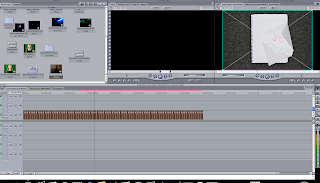
So I found another way of doing this by opening a new sequence.
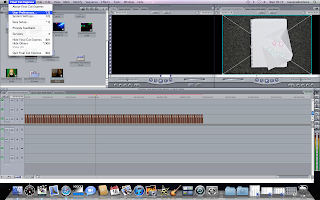
Then going to Final Cut Express and clicking on User Preferences.
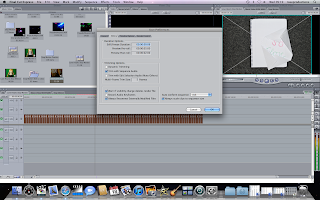
Finally clicking on the editing tab which will allow me to change the images duration.
This helped a lot and made it much easier to get my stop motion pictures the same speed.
We haven taken many pictures of the same thing with a slight movement, to make the image look like its moving. After I then uploaded all the pictures onto final cut, but found it very tricky to make all the pictures small and only last a second.
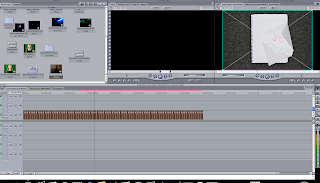
So I found another way of doing this by opening a new sequence.
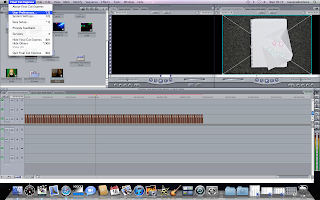
Then going to Final Cut Express and clicking on User Preferences.
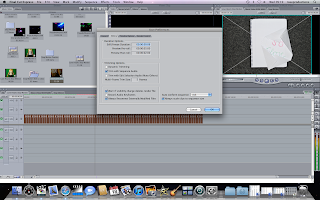
Finally clicking on the editing tab which will allow me to change the images duration.
This helped a lot and made it much easier to get my stop motion pictures the same speed.
Tuesday, 17 January 2012
Filming 3- 16th January 2012
Yesterday, my group and I completed our third part of filming. As we have a lot of gaps in our video, there were things that needed filling in. As the weather yesterday was frosty with winter sun, we thought that it would be a good idea to film part of our video in the forest. We filmed various shots of Chloe and Jess singing parts of the song. We also thought of a good effect for our video, where Chloe and Jess are on either side of the tree, singing parts to the song and they will appear and disappear once the footage is edited. We played around with a few shots so that when we come to editing we have a few to chose from. However, we still have not managed to film all of our footage due to people letting us down, but we are going to do our final filming this week. All that is left to do is to film a couple coming together and add a few more stop motion ideas to our video.
Friday, 13 January 2012
Graphic match idea
From when we began thinking up ideas of our music video, we wanted to include graphic match. As we have reached a point in our project where we have a lot of gaps to fill in, we have thought up an idea where we can include graphic match. At the beginning of the video, we have created stop motion of the words 'feel so close' appearing on paper and folding away across the floor. We have decided to use graphic match of someone picking up and opening the paper to a pair of lips on the back of the paper graphic matching the lip sync to the next part of the song. We are using the idea of changing from a birds eye view shot to an over shoulder shot and to do this we will be using continuity.
Wednesday, 11 January 2012
Changes
As a group, we know that there is a lot we need to add to our music video. Today's lesson has been spent thinking in detail what we could add to our music video. We have decided that we are going to add a lot more stop motion as we think it goes well with the beat of our chosen song. We are going to add elements of stop motion to the first part when the music starts and we have not yet decided when else we are going to do this. Another idea that we have had is intertextuality of maybe film starts. For example, Marylyn Monroe, Audrey Hep-burn, Grace kelly, Elizabeth Taylor etc. We have not quite developed this idea yet as we need to link it into the narrative of our video which is a couple coming together. We have decided that we are next going to film on Monday so we have until then to come up with some more ideas.
Tuesday, 10 January 2012
Group Meeting
In this weeks meeting, the group and I discussed what we would be filming next time we film and when that may be. We have, as a group, decided that we are next going to film in a week or so once we have decided on some things we want to include in out music video. As the music video has developed, we have thought of things that we could include in our video one of which is more stop motion. We feel we need to make our video more conceptual. Due to the results of the audience feedback, people in our class thought that our video was too random and we needed to make it more conceptual. During our meeting, we have discussed what we want to do with the stop motion. We think it will be a good idea to have a person standing in front of a green screen, having 2 broken in half, stop motion hearts traveling up their arm to match the lyrics in the song "I wear my heart upon my sleeve". The 2 halves will meet in the middle and on "big deal" Get bigger to represent the heart beating. For now this is just an idea, but may develop into being used for the music video. Another idea we had was to make a sign saying "Free Hugs" and to stand in a crowded place and have passer-byers hugging us as this shows people coming together and feeling close to one another which is the main idea of our music video, people feeling close to one another. In the next week or so, as a group, we are going to come together and think of more ideas for our video to make it more conceptual and interesting.
Thursday, 5 January 2012
Audience Feedback 4/1/12
We showed the class our rough cut of our video and below is the feedback we got bullet pointed.
- Cake fight looked better when close shots are used - maybe do it again with more variety.
- Perhaps club shots last too long- get more because it is only one angle/thing.
- Less shots of club/party.
- Bit too much of club, iPad idea is very clever.
- I think you should use more close ups of the lips, the lip syncing was really good.
- Add reference to the song there is too many random ideas.
- Mix up club shots with close ups of people in the club.
- Cake fight was better close up- too much club and a bit too random.
- I don't really understand the concept iPad was very good and footage of people walking.
- Develop iPad idea-split screen- loose the club footage.
From the feedback we received we can now work on things that everyone told us could do with some improvement. The fact that everyone who gave us feedback are in the age range of our target audience helps us to get the video exactly what we're aiming for. The majority of people were telling us about how we should cut our some of the club scene and add a more conceptual element to our video. Also they commented on how our iPad idea was very clever and interesting so we may add in more elements of this and use it in different ways.
Wednesday, 4 January 2012
Filming
Some time this week, My group and I are going to be filming our final piece of footage for our music video. We need to film:
- Stop motion of a couple coming together
- Girls getting ready together having a laugh
- Flickers of paint (For Album Cover)
- Any other bits that we think is appropriate for our music video
Once this last piece of footage has been filmed, we can edit it ready for the deadline in a couple of weeks. Also, once we have taken a picture of the flickered paint, I can then edit it on photoshop and add text to it as out of the girls, I know the most about photoshop.
Tuesday, 3 January 2012
CD Cover Research
This is the real album cover for Calvin Harris's song Feel So Close, this is an image from the actual video and this is where we got our idea of adding in elements of our own video to our album cover.
The image is very poignant and this is something I would like to incorporate into our video. The image is something from the video which is a very good idea to help the audience to make the link between both.
Subscribe to:
Comments (Atom)


























